If you install Budget Flow on a new device or share the full version with another person via Family Sharing, the full version purchase or subscription may not be automatically recognized by the app.
To unlock the full version, it is usually sufficient to manually click the “Restore Purchases” button at the bottom of the purchase screen (see screenshot):
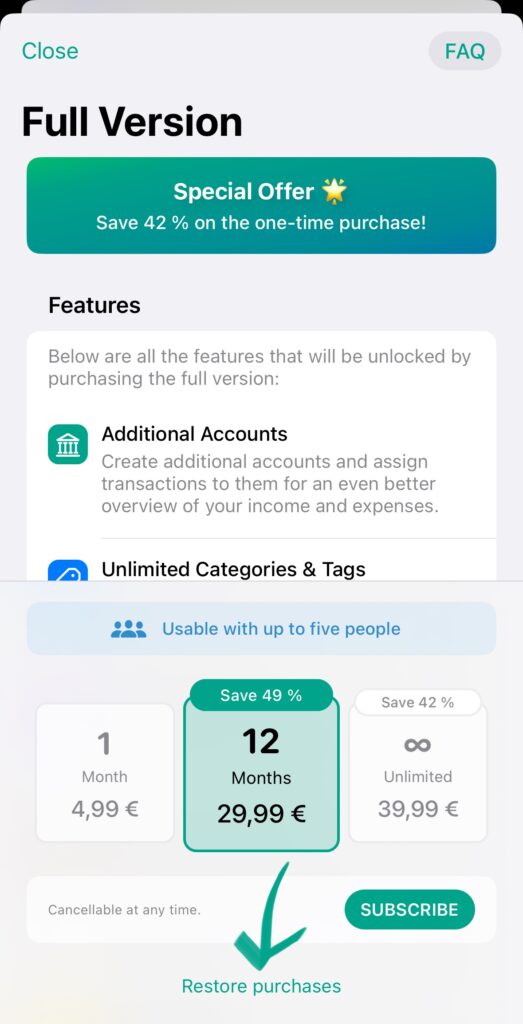
In case you try to unlock the purchase / subscription another family member has shared with you please make sure that your family member has “Family Sharing” enabled and you have been added to the specific family group. If unlocking the purchase does not work even after you click the “Restore Purchases” button, make sure your family member has followed all the steps described here.
As a last resort, if for some reason it still doesn’t work, please send an email including a proof of purchase from either you or your family member so that the full version can be unlocked via support.