Budget Flow supports over 30 languages and automatically uses your system language if it is supported by the app. However, if you prefer to use a different language, you can customize the language of the app individually.
To change the language, follow these steps
- Open the system settings on your device
- Click on “Apps” and search for “Budget Flow”
- Under “Preferred Language,” select from any of the languages supported by the app