To add a transaction on the last day of the month, simply perform the following steps:
- Click on the “+” button in the transaction list to create a new transaction.
- Set the properties of the transaction as desired. Select “Monthly” for the “Repetition Interval”.
- Set the day as the 31st of the month (e.g. January 31).
- Save the transaction.
The app now automatically recognizes that the transaction should be added on the last day of the month. If the transaction is made on February 28 / 29 after January 31, it will automatically be added on this day. If you do not want to add the recurring transactions until e.g. February 28 / 29, you can simply delete the transaction from January 31 afterwards.