In Budget Flow, you can categorize your expenses as either fixed or variable by setting up transactions with a negative amount. Fixed expenses are typically regular, predictable costs such as rent, subscriptions, or loan payments, while variable expenses change from month to month, like dining out or entertainment.
Create a fixed expense:
- From the Overview Page or the Transaction List, tap the “+” button to add a new transaction.
- Set the type to “Expense” and enter a negative amount.
- Locate the Repetition Interval section and choose the appropriate repetition interval (e.g., monthly, weekly, or yearly) to make the transaction recurring.
- Finally, click “Save” to save your changes.
- Your newly created transaction will now automatically be categorized as a fixed expense within the respective chart on the Overview Page.
Create a variable expense:
- Follow the same steps as for a fixed expense but set the repetition interval to “never”.