Once you have created a category, you can move it between folders at any time.
- To move a Category to another Folder, open the “Settings” of the app and navigate to “General” => “Manage Categories”. In the upcoming view, you will see all the Folders and Categories that exist in the currently active Budget Book. The Categories are grouped by the Folder to which they are assigned.
- Then, either swipe from right to left and click on the “Pen”-icon, or long press to open the context menu and select “Edit”.
- You will then see a new view where you can set the properties of the Category. At the bottom you can click on “Folder” to select another Folder.
- Finally click on “Save”. Your Category will then appear within the selected Folder.