In rare cases “Budget Flow” doesn’t appear as a widget / watch complication option in your widget gallery, or the widgets / watch complications don’t update. This is a known problem caused by Apple’s operating system. If you are experiencing problems with missing widgets / watch complications, or widgets / watch complications that appear blank, blurry, or do not update, please try the following troubleshooting steps.
Widget / Watch Complication Is Missing
- Ensure that the app and your device is updated to the latest version.
- You can also try to restart your device.
- As a last resort, you could try to delete and reinstall the Budget Flow app. Please make sure you have backed up your data first (e.g. via CSV export).
Widget / Watch Complication Is Not Updating
- Ensure that the app and your device is updated to the latest version.
- Delete the widget / watch complication, restart your device and re-add the widget / watch complication.
- Alternatively, you can try to edit one of your transactions and see if the widget / watch complication is updating now.