If you mark a transaction as pending, it will be marked in the app (amount highlighted in purple) and the amount will no longer be included in calculations (e.g. account balances) by default. This feature was requested by some users to record payments that have not yet been debited from the “real” account in the app. Once they are debited, the transaction can be marked as “paid” and the date can be adjusted if necessary. However, this is a manual process and is not done automatically by the app.
In case you simply want to schedule a transaction for a future date, you can enter it into the app with the appropriate date. The transaction will then appear in the “Planned” area and the amount will not be included in the calculations until the due date is reached. Once the due date is reached, the transaction will automatically appear in the transaction list.
The payment status of a transaction can be changed in various ways:
- You can mark a transaction as pending / paid by editing the transaction and activating / deactivating the “Pending” switch in the “Payment” area.
- On the other hand, you can (e.g. in the transaction list) long press on a transaction and then select the menu item “Payment Pending” / “Payment Completed”.
- Another option is to swipe right on the corresponding transaction in the list and click on the hourglass / check mark.